Visiting China in 2025? Get ready for a journey filled with jaw-dropping sights, mouthwatering street food, and—let’s be real—a bit of culture shock. But don’t worry, we’ve got your back. One of the biggest questions travelers ask these days is:
“How do I pay for things in China?”
Well, forget your cash. China is nearly cashless, and WeChat Pay and Alipay are the keys to unlocking smooth, stress-free transactions—whether you’re buying dumplings from a street vendor or tickets to the Great Wall.
In this blog, we’ll walk you through: 1) What WeChat and Alipay actually are; 2) How to set them up as a tourist; 3) What you can do with them; 4) Tips and tricks for getting the most out of your stay. Let’s dive in!

What Are WeChat and Alipay?
Think of WeChat as China’s all-in-one super app. It’s like WhatsApp, Facebook, Instagram, Apple Pay, Uber, and even booking.com all rolled into one. You can chat, post photos, book trains, call a cab, and—most importantly—pay for anything, from a cup of bubble tea to a pair of sneakers.
Alipay, on the other hand, started as a payment platform by Alibaba (yes, the Amazon of China). It’s more focused on transactions, with added services like travel booking, metro cards, and even mini-loans.
Both apps are incredibly powerful, and while locals may prefer one over the other, as a tourist you’ll find that either will do the job just fine.
Can Foreigners Use WeChat and Alipay in 2025?
Yes. And here’s the good news: it’s easier than ever in 2025. Both apps now support: foreign mobile numbers for registration, overseas credit and debit cards (Visa, Mastercard, and a growing number of others), and English-language interfaces and user guides.
There’s no need for a Chinese bank account and no need for a local SIM card—though getting one is handy for internet access. All you need is: your smartphone, a working email address, a valid passport, and a foreign-issued credit or debit card. Here’s how to get started with each app.
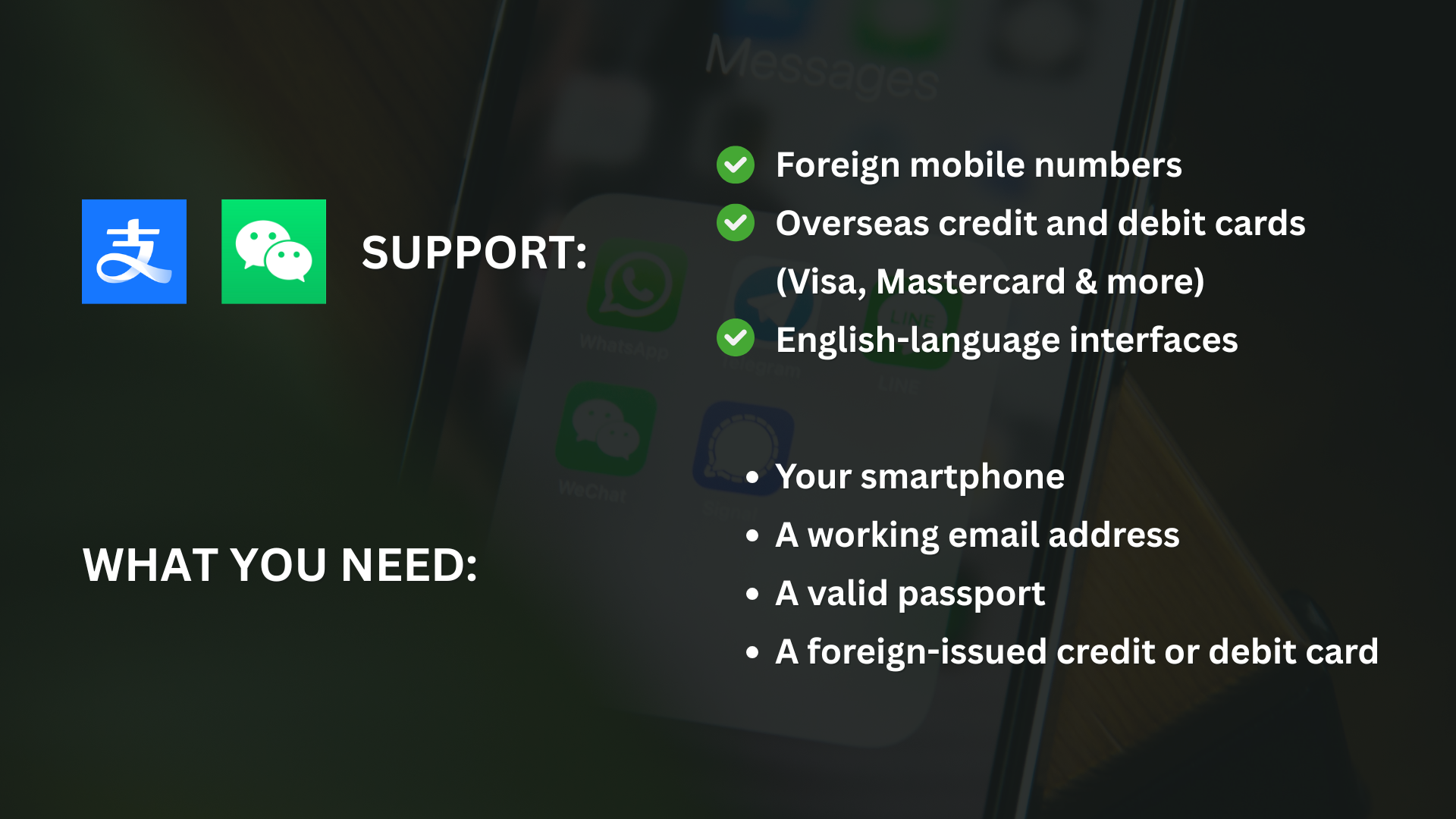
Setting Up WeChat Pay
- Download WeChat. It’s available on both iOS and Android. Just search for “WeChat” in your app store.
- Register using your phone number. You can use your foreign number, and you’ll receive a verification code via SMS.
- Set up your profile by adding your name and profile photo. Once that’s done, you’re in and ready to explore the app.
- Activate WeChat Pay. Tap the “Me” icon in the bottom right corner, then go to “Services” and choose “Wallet” or “WeChat Pay”.
- Add a foreign credit or debit card and follow the prompts to input your passport information. Some cards may require extra security, such as a verification SMS from your bank.
Once you’re set up, you can scan QR codes to pay vendors, receive payments from friends, and even split bills when traveling in a group.

Setting Up Alipay for Tourists
- Download Alipay, available on iOS and Android. Search for “Alipay – Simplify Your Life”.
- Choose the International Version when opening the app for the first time. This version is available in English and specifically designed for foreign visitors.
- Register with your foreign mobile number. As with WeChat, you’ll receive a verification code via SMS.
- Verify your identity. You’ll be asked to upload a photo of your passport and take a quick selfie. The process is usually fast and approval typically happens within minutes.
- Link your card. Go to the “Tour Pass” section or tap “Add Card.” Use your Visa, Mastercard, or other supported card to top up your balance or pay directly from the card.
Once you’re set up, you can use Alipay to pay in shops and restaurants, access metro cards in major cities, and book taxis, hotels, and tours.

What Can You Pay For With These Apps?
The short answer is: nearly everything. You can use WeChat Pay or Alipay for:
- Street vendors and convenience stores
- Local restaurants and cafés
- Public transportation including buses, subways, and bike rentals
- Tourist attractions and museum tickets
- Ride-hailing apps such as Didi
- Hotel bookings and vacation rentals
- And yes, your favorite bubble tea shop
Simply look for a QR code displayed at the cashier—that’s your signal to open the app and scan to pay.

Tips for a Smooth Experience
To ensure a smooth experience while using WeChat Pay or Alipay in China, consider getting a Chinese SIM card or a pocket Wi-Fi device, as most payments require an internet connection and free Wi-Fi is not always reliable or secure. It’s also wise to carry some cash as a backup, especially in smaller villages or remote areas where mobile payments may not be accepted—particularly by older individuals.
Take screenshots of your payment confirmations when buying tickets or booking attractions, as some places may ask to see proof at the entrance. Having a backup credit or debit card is a smart precaution, as international transactions can occasionally be blocked or disrupted. And if you ever get stuck navigating a payment screen, don’t hesitate to ask locals for help—people in China are often friendly and more than willing to assist.
Final Thoughts: Don’t Fear the QR Code
Yes, the learning curve might feel a bit steep at first, especially when you see everyone around you zipping through QR codes like it’s second nature. But once you’ve got WeChat or Alipay set up, you’ll feel like a true local in no time.
These two apps are your digital Swiss Army knives in China—making your trip smoother, safer, and much more convenient. From late-night snacks to last-minute train bookings, they’ll serve you well throughout your journey.
So before you pack your bags, go ahead and download WeChat and Alipay. Your 2025 China adventure will be that much easier—and far more connected.
Follow us onInstagram,Facebook, andTikTokfor more practical information and travel inspirations!

